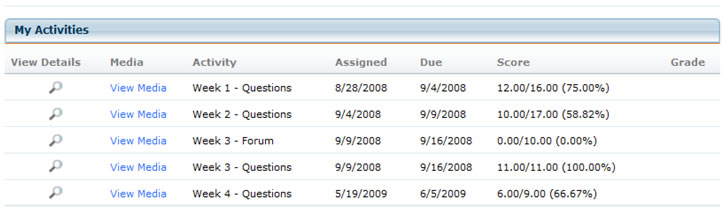My Grades
HCC Online does not use the grade book in your course. HCC uses the grade book in MyHCC.
To view your overall Projected Class Grades and/or your Individual Activity Grades for your courses in MyHCC:
- To view your Overall Projected Grades in MyHCC, throughout the semester, you can go to the “Grades” tab and click on the “Grade Report” Link. Here you will see your current Projected Grade Percentage for each of your classes (this is continuously updated as your Instructor’s enter assignment grades and information throughout the semester).
- To view individual Activity Grades in MyHCC, you can go to the “Classes” tab, click on “Schedule”, then select “Student Schedule”, under “Options” make sure the schedule is displaying in Text (not in Grid mode), and a “Go to Course Home Page” link will show up underneath each course. If click the “Go to Course Home Page” link and select the “View All Activities” link in the Course Home Page under the “My Activities“ heading, you will see your activities scores in the Score column (see screenshot below).
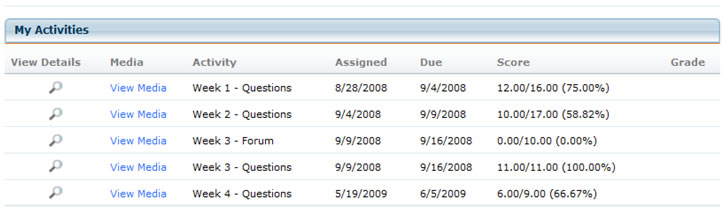
Here is the link to My HCC: myhcc.highlandcc.edu